Editor's review
Microsoft Windows became tremendously popular as an Operating System due to its distinct features of Graphical User Interface and multi-tasking as compared to other operating systems floating around in the market during that time. But many a time, you may have noticed problems related to piling up of taskbar and a number of applications running simultaneously where sometimes it becomes extremely complicated for the user to work through multiple Windows. Though Windows has a built in feature to arrange multiple instances of the same program in a single tab on taskbar, but having all the Windows at a glance is something far more user friendly and for this, you can use Actual Multiple Monitors v.3.3.
Actual Multiple Monitors v.3.3 is a program that lets the user work through a number of simultaneously running programs in multiple monitor operation mode. The program provides a simplified and enhanced experience of working through multiple monitors through its easy to use and feature rich functionality. The user can have unique taskbar for each monitor which works as a standalone taskbar for the particular monitor on which it is being displayed. Over each application, this program adds an additional title bar which can be used to move the application instance on other monitors simply by drag and drop functionality. Each distinct monitor can have its own desktop wallpaper and screen saver which can be based on some criteria so that you can easily identify each monitor at a glance. The multiple monitor setup can be easily saved in profile and thus, the same setup can be launched on any system with this program installed. The program has simple configuration options and easily manageable features which makes working with multiple monitors and application smooth and intuitive.
Actual Multiple Monitors v.3.3 is, overall, an advanced and feature rich application for working with and managing multiple monitors on a single screen, and comes at a price justified by its logical and interactive functionality, leading it to score three and a half rating points on the scale of five.


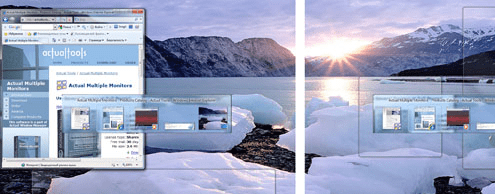
User comments